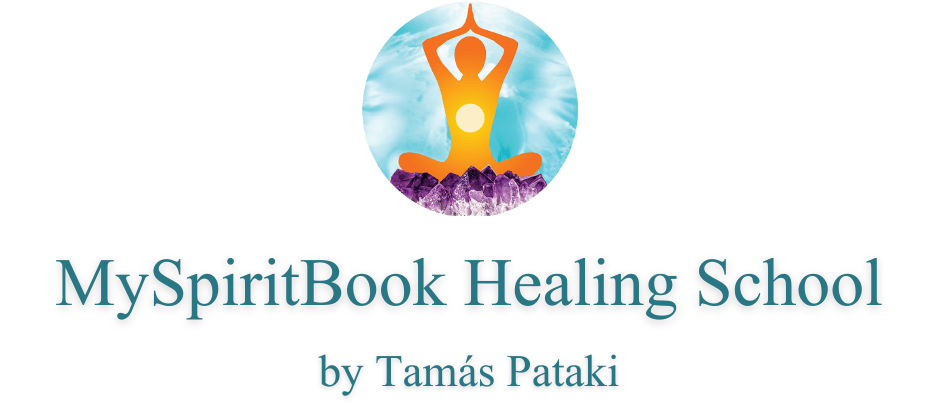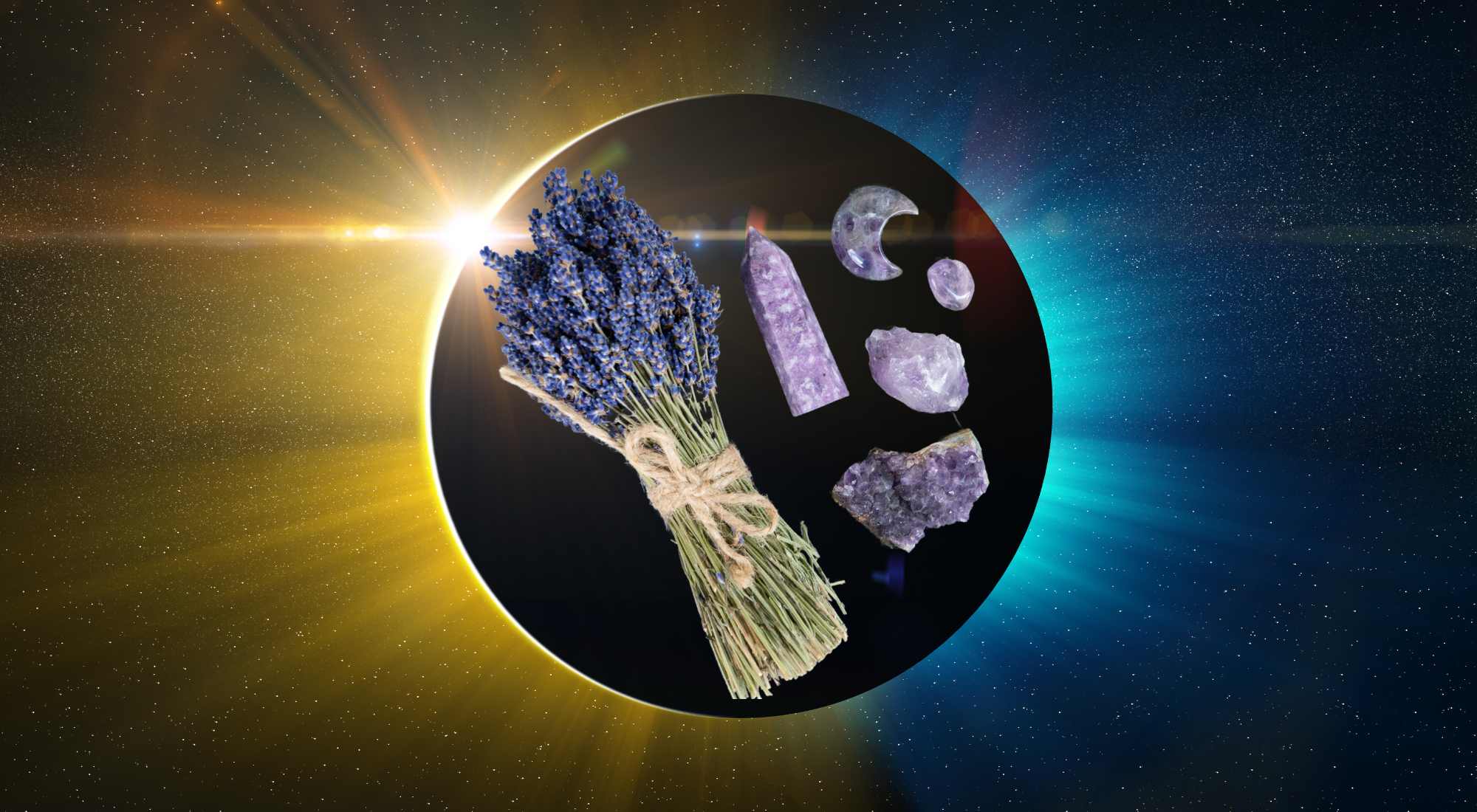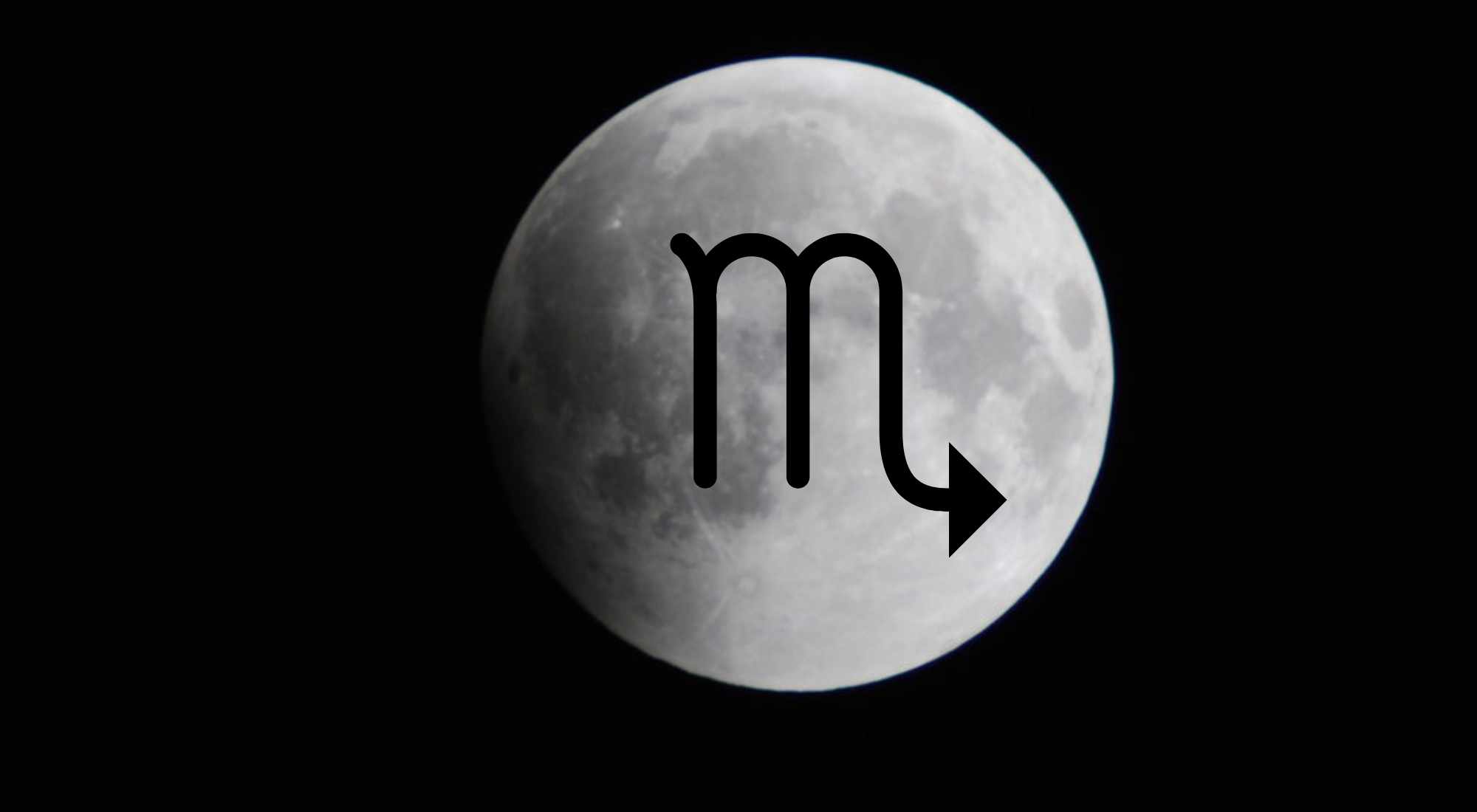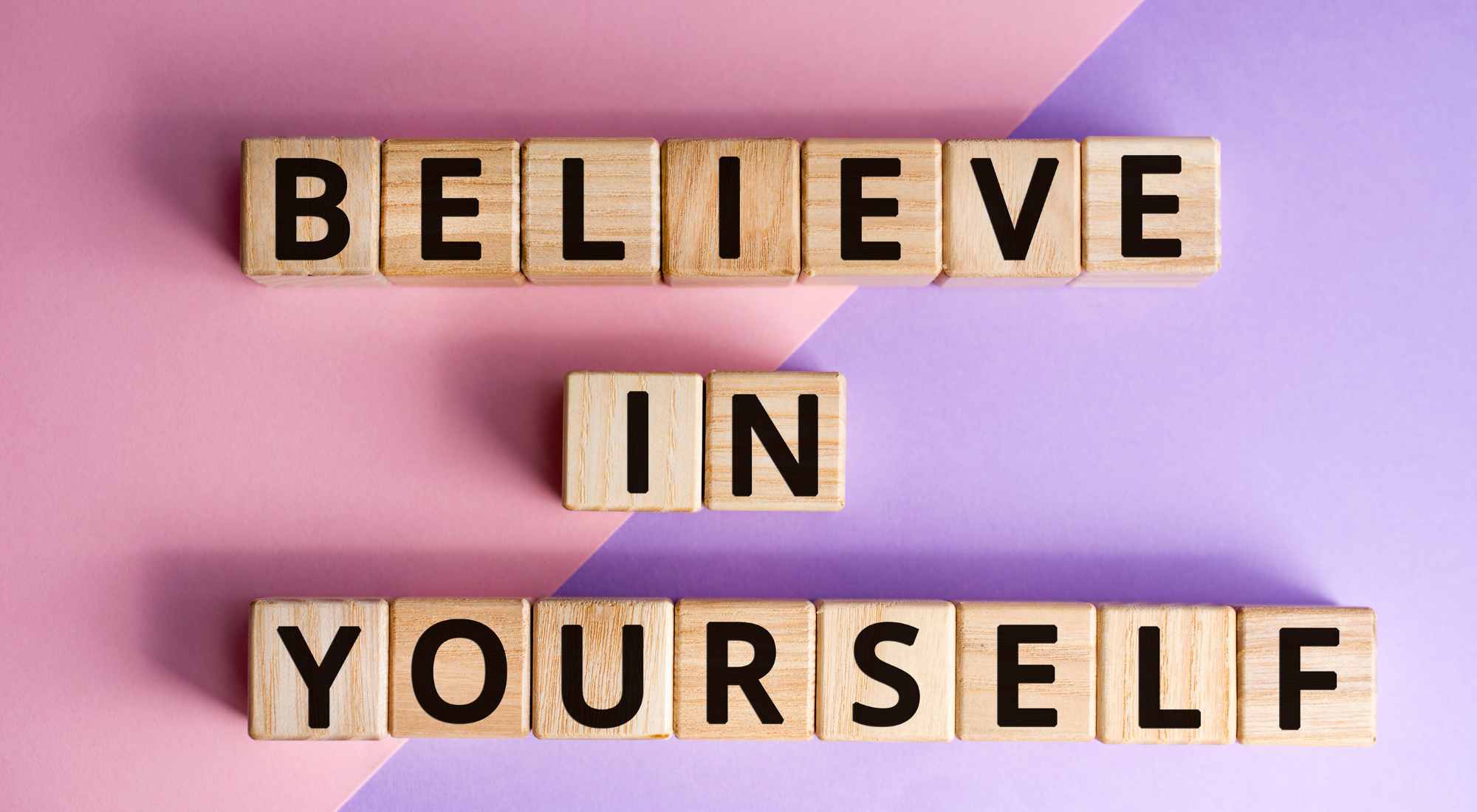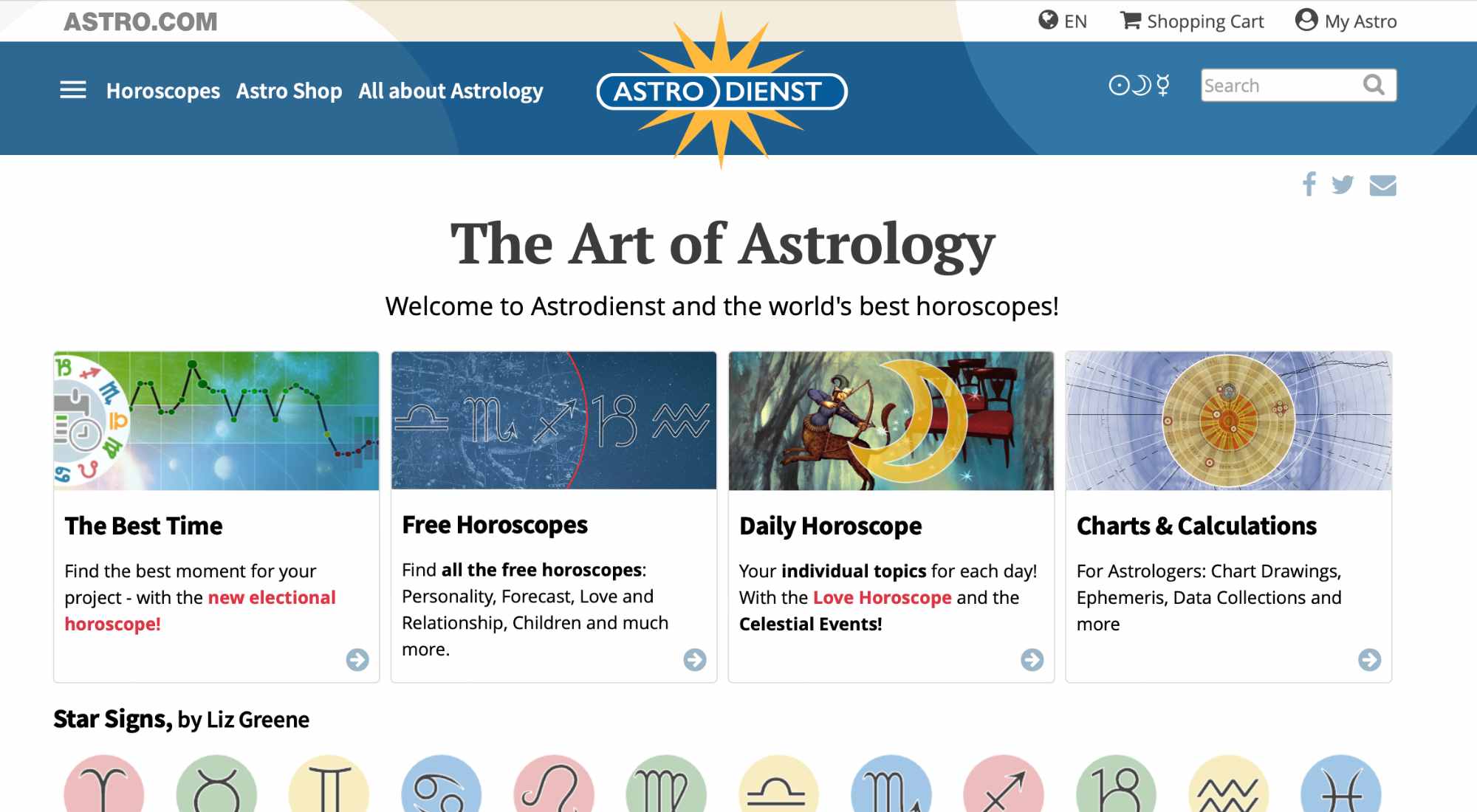
How to create a Free Account on Astro.com
Dive into the world of stars! Follow our easy guide to create your free Astro.com account and start your cosmic journey today.
Jump to section:
How to create a free account on Astro.com
Starting an astrological adventure? Whether you’re just dipping your toes or have been stargazing for years, finding the right spot to explore can make all the difference. Want a tip? Astro.com is a cozy corner of the internet where you can set up a free account, and get personalized horoscopes.
2. Navigate to the “My Astro” Section
This is the section dedicated to personal user accounts and settings. You can find this on the upper right side of the top navigation bar of the website.
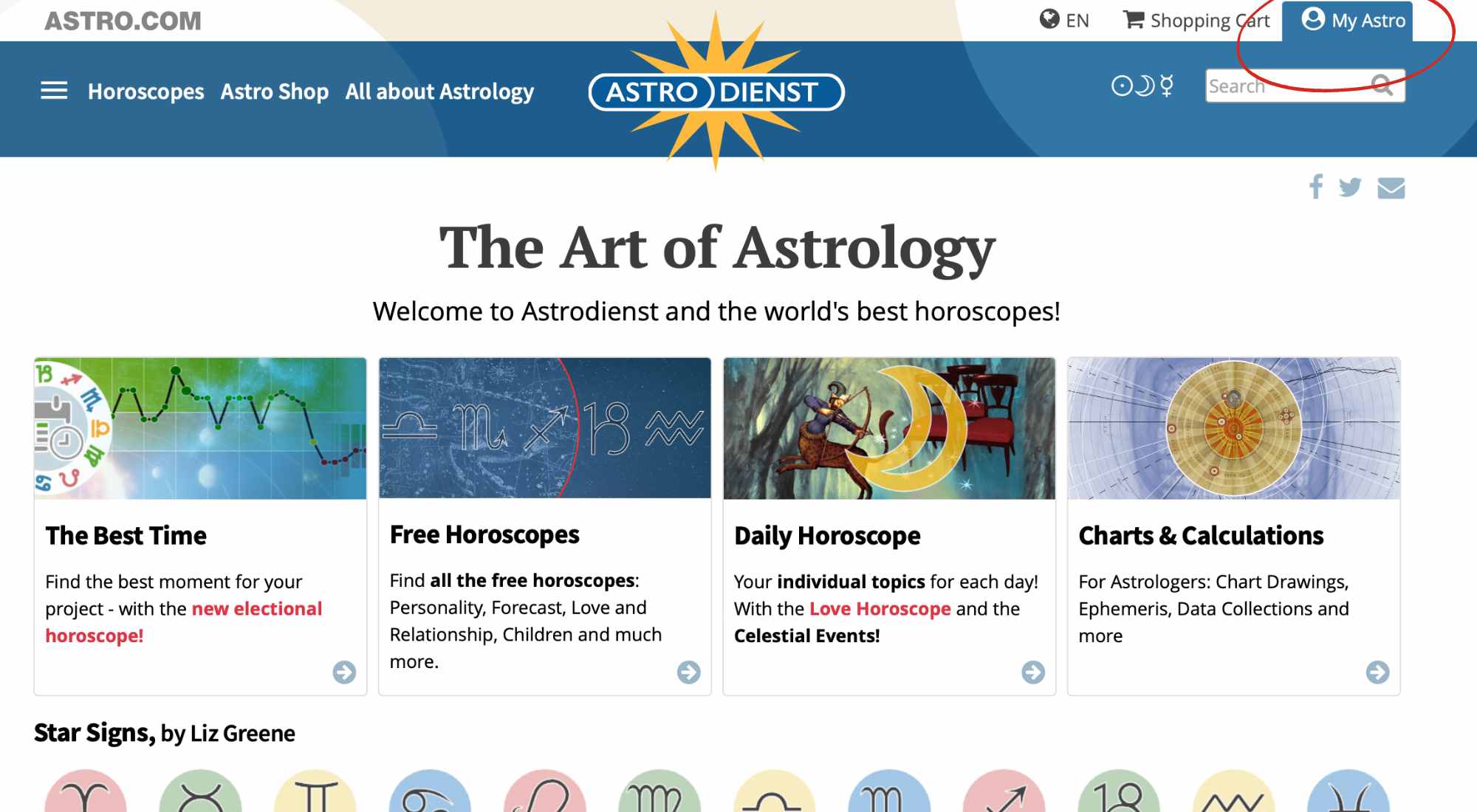
3. Click on “Login”
Access the login page by selecting the “Login” option found under the “My Astro” section. Initiate the registration process by selecting the “Create a free registered user profile” option.
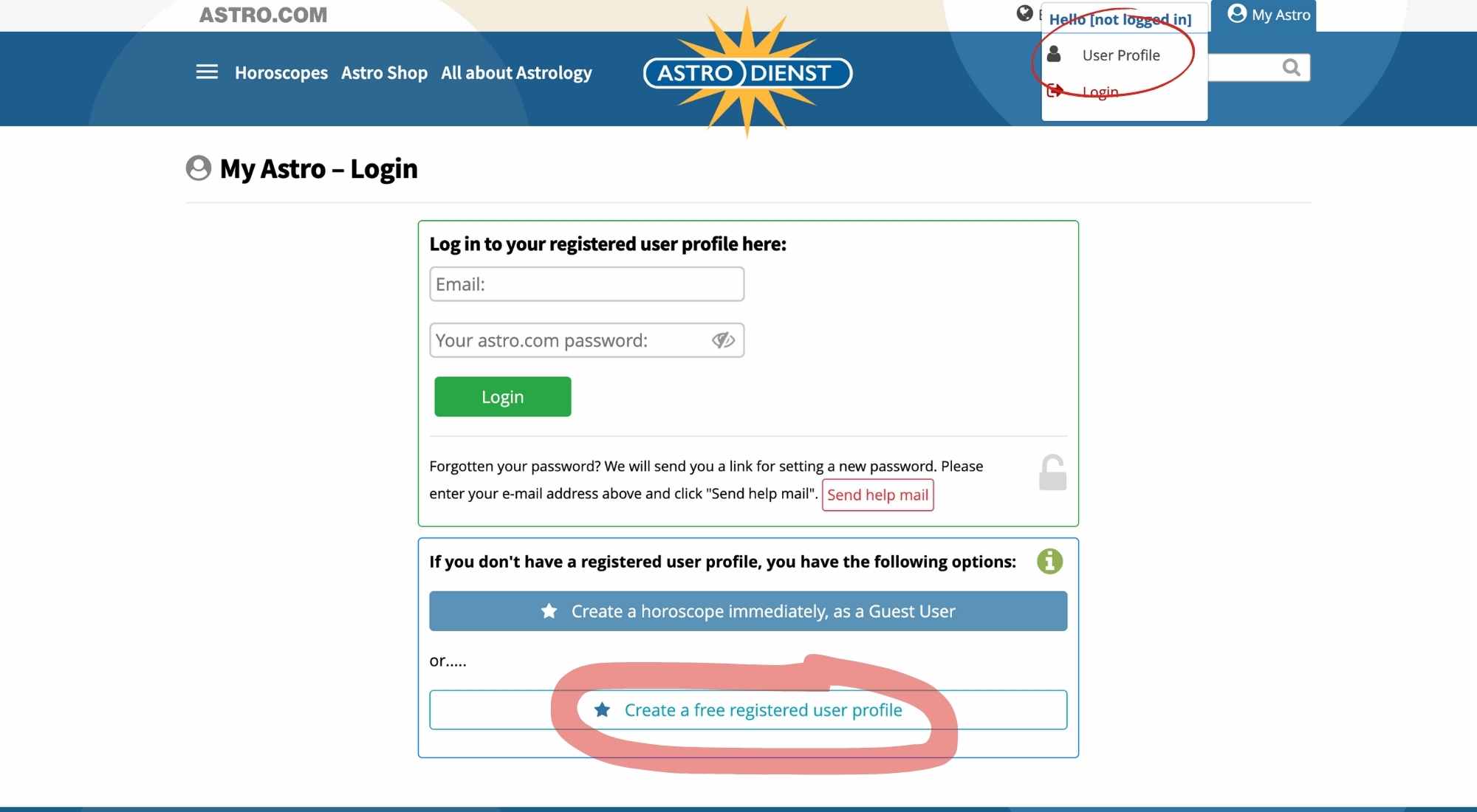
4. Fill in the Registration Form
Provide the necessary details to set up your profile. Select the language in which you’d like the website to be displayed. Ensure you understand the website’s policies before proceeding. Click on “OK”.
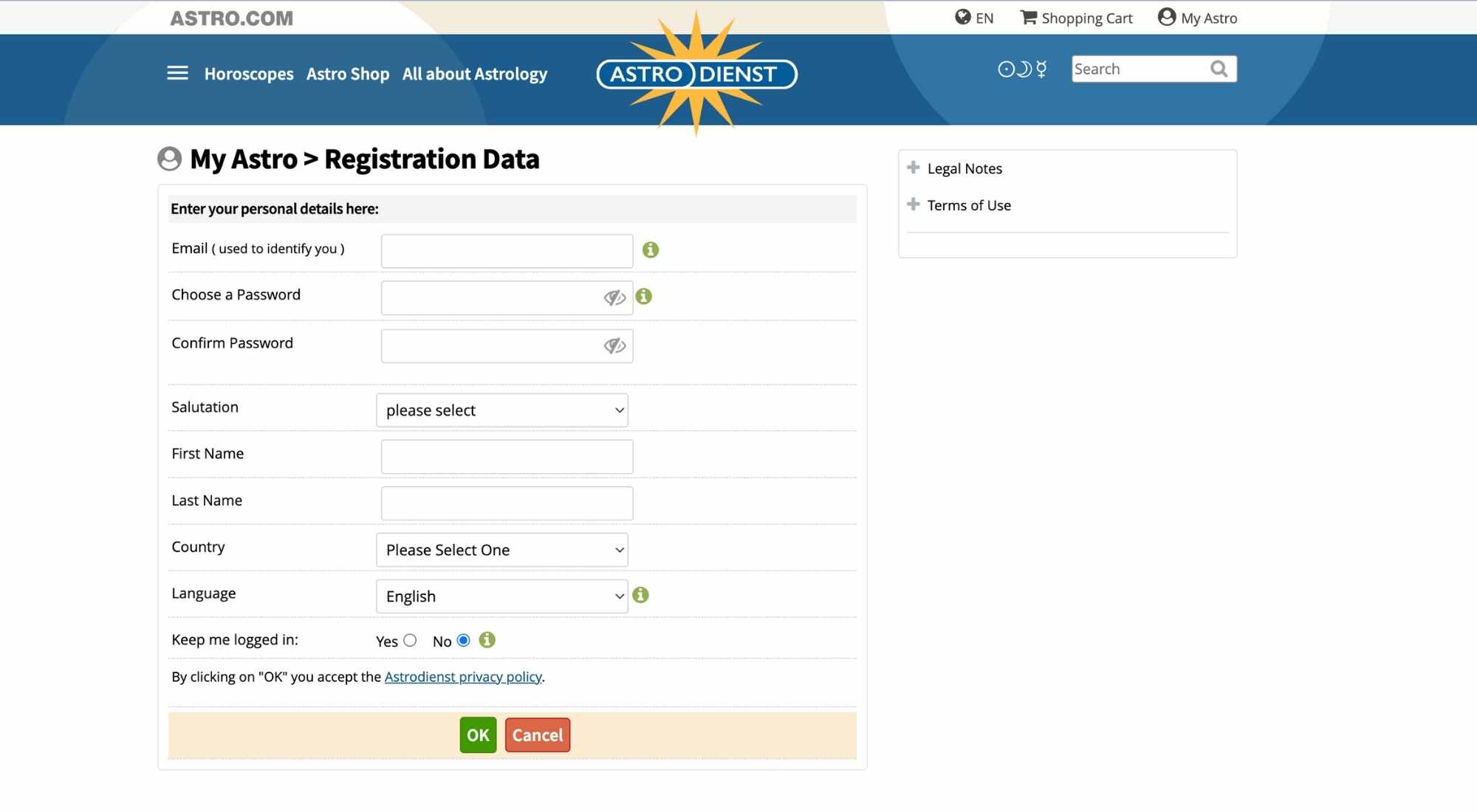
5. Email Confirmation and Next Steps
You’ll immediately receive an email from “[email protected]” with the subject “Your user profile at www.astro.com“. This email contains all the important information you need to enter new data, view stored horoscopes, and use subscription services.
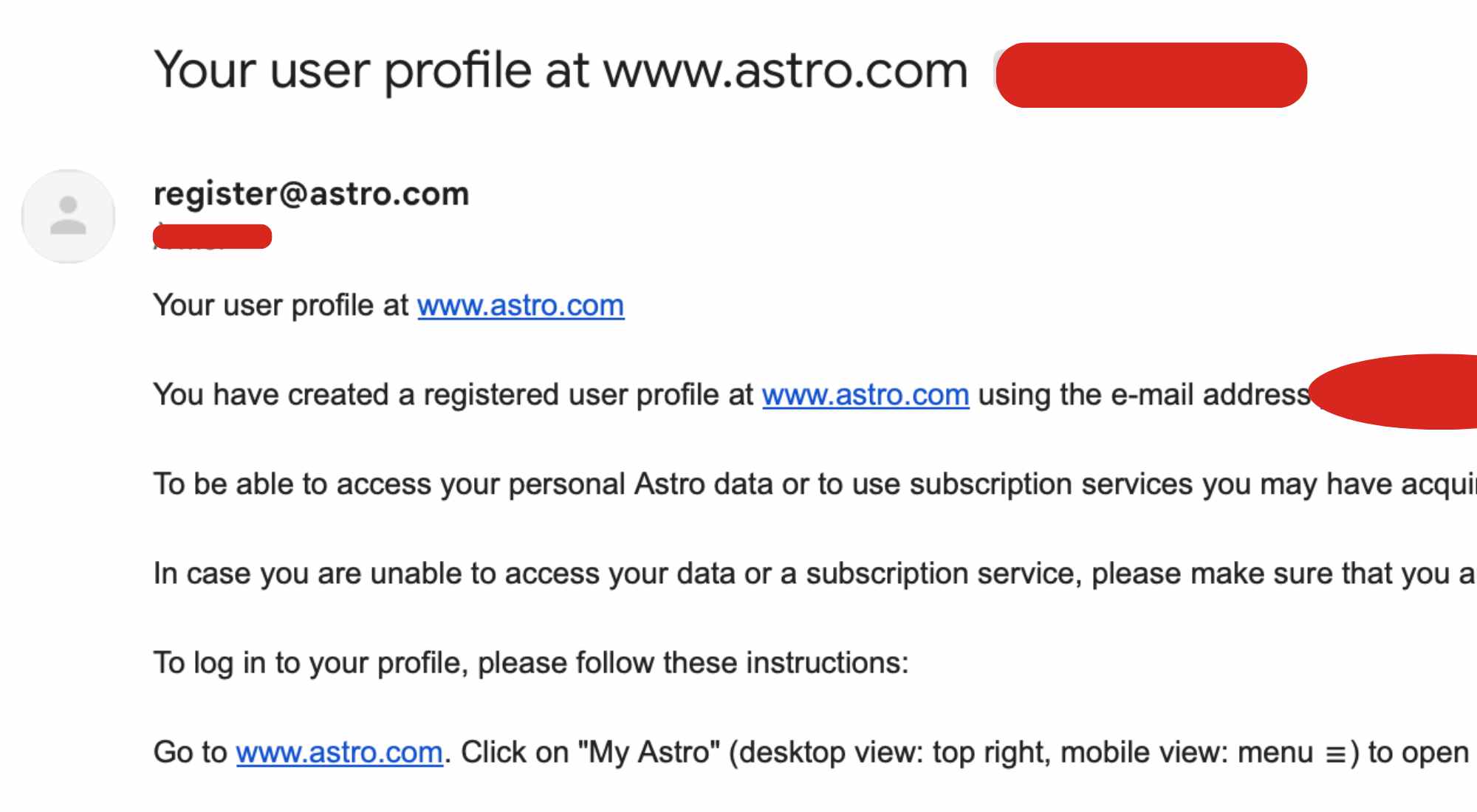
6. Adding New Astro Data
The next step is to input your astrological data. To do this, click on “Add new Astro data” located on the lower right side of the page.
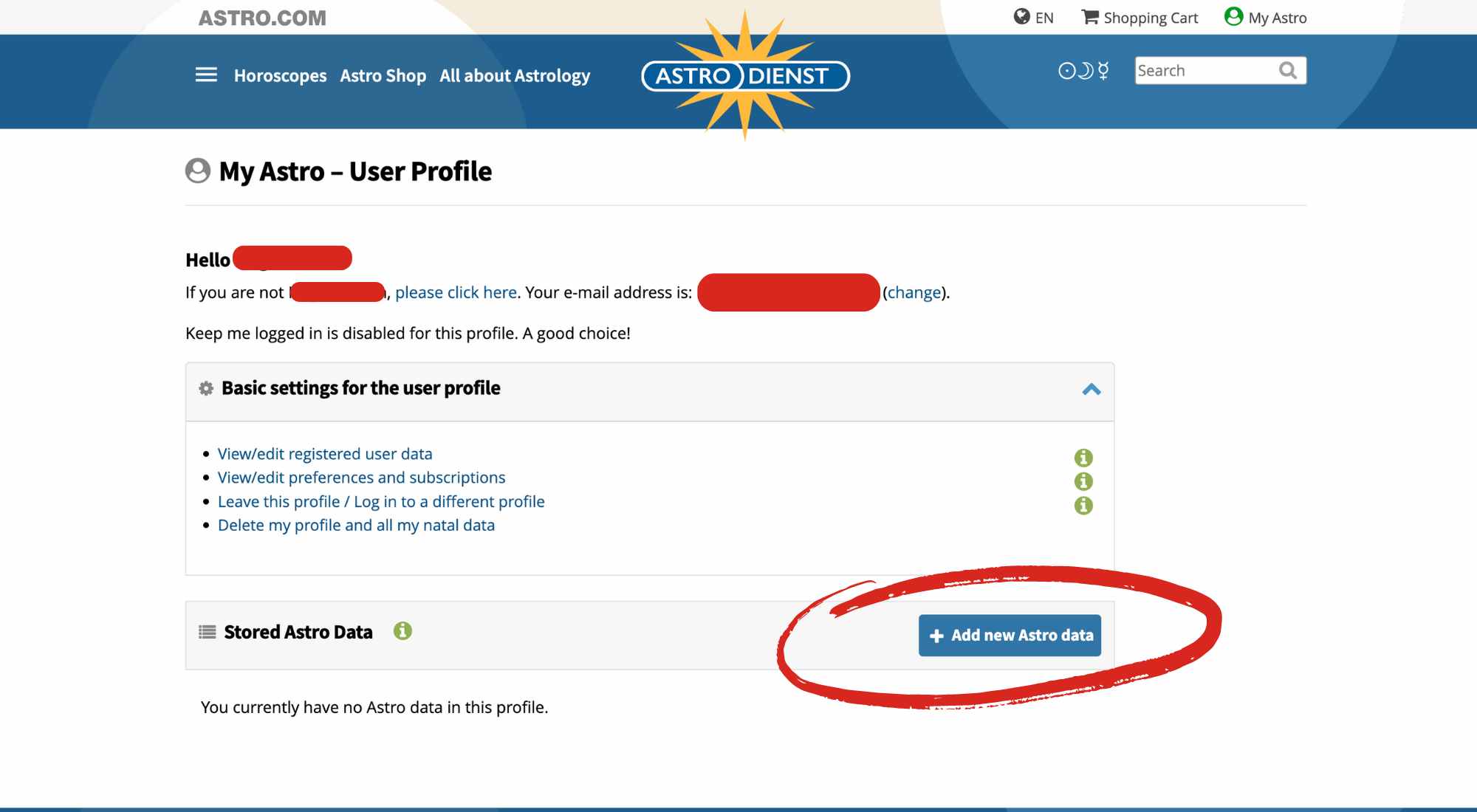
7. Filling Out the Form
Input your astrological data by following the prompts and fields provided. Ensure accuracy as this data will be used for your horoscopes and other astrological insights.
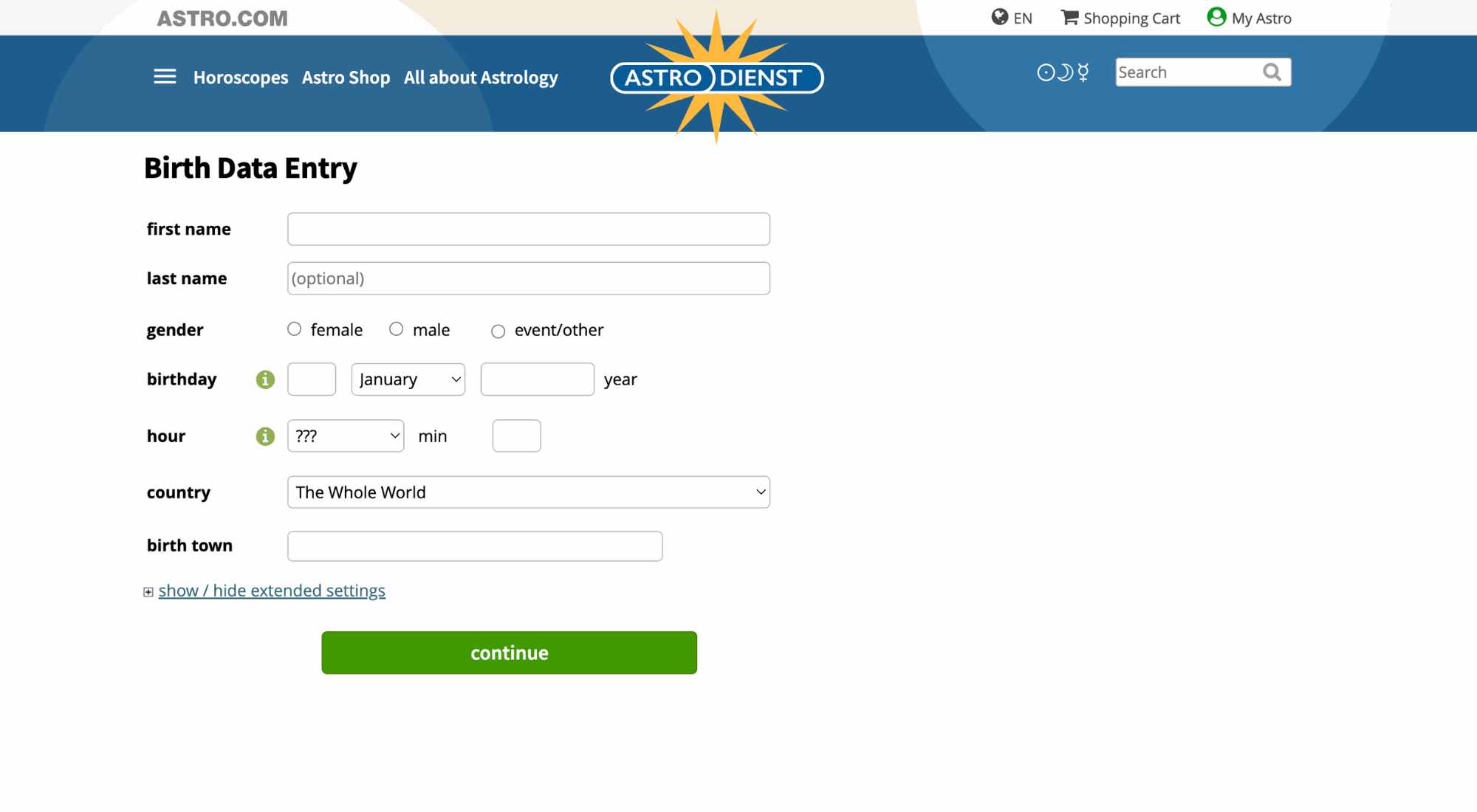
You have to make sure about the exact time and place of your birth. Minutes do count! This precision is crucial as even slight inaccuracies can lead to different astrological interpretations.
What if you don’t know the hour and minute? In such cases, you should consult an astrologist to rectify your birth time. They can use significant life events and other techniques to estimate the most probable birth time, ensuring your horoscope and astrological readings are as accurate as possible.
If you are not sure about the accuracy of your data, don’t worry. You can always modify it later to ensure it’s correct. Once you’ve input your current details, click on “Continue” to proceed.
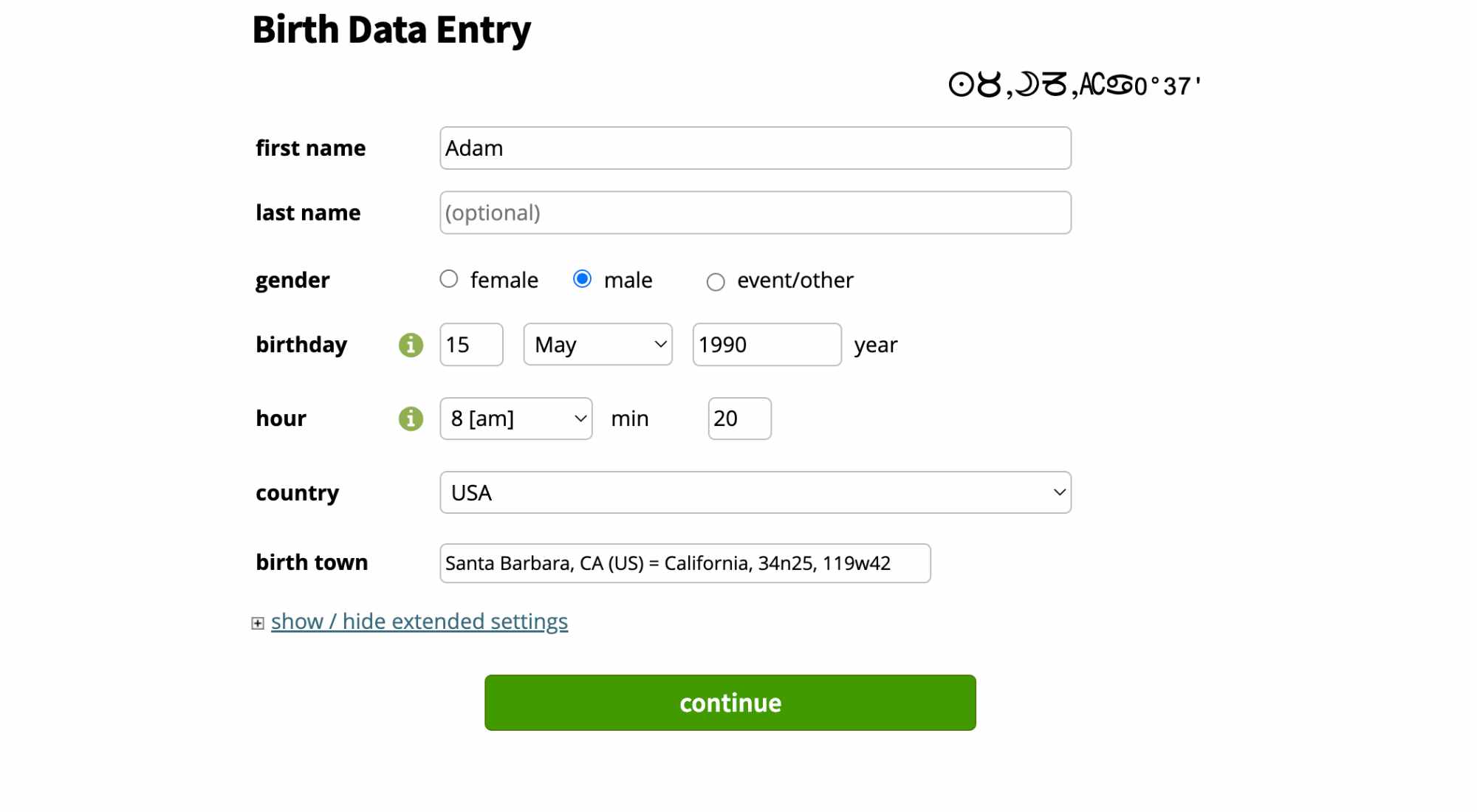
After clicking “Continue”, you will be directed to the following page. The data you’ve entered will be displayed on the lower left side of the page under the “Stored Astro Data” section. Ensure to review this section to confirm that your details have been saved correctly.
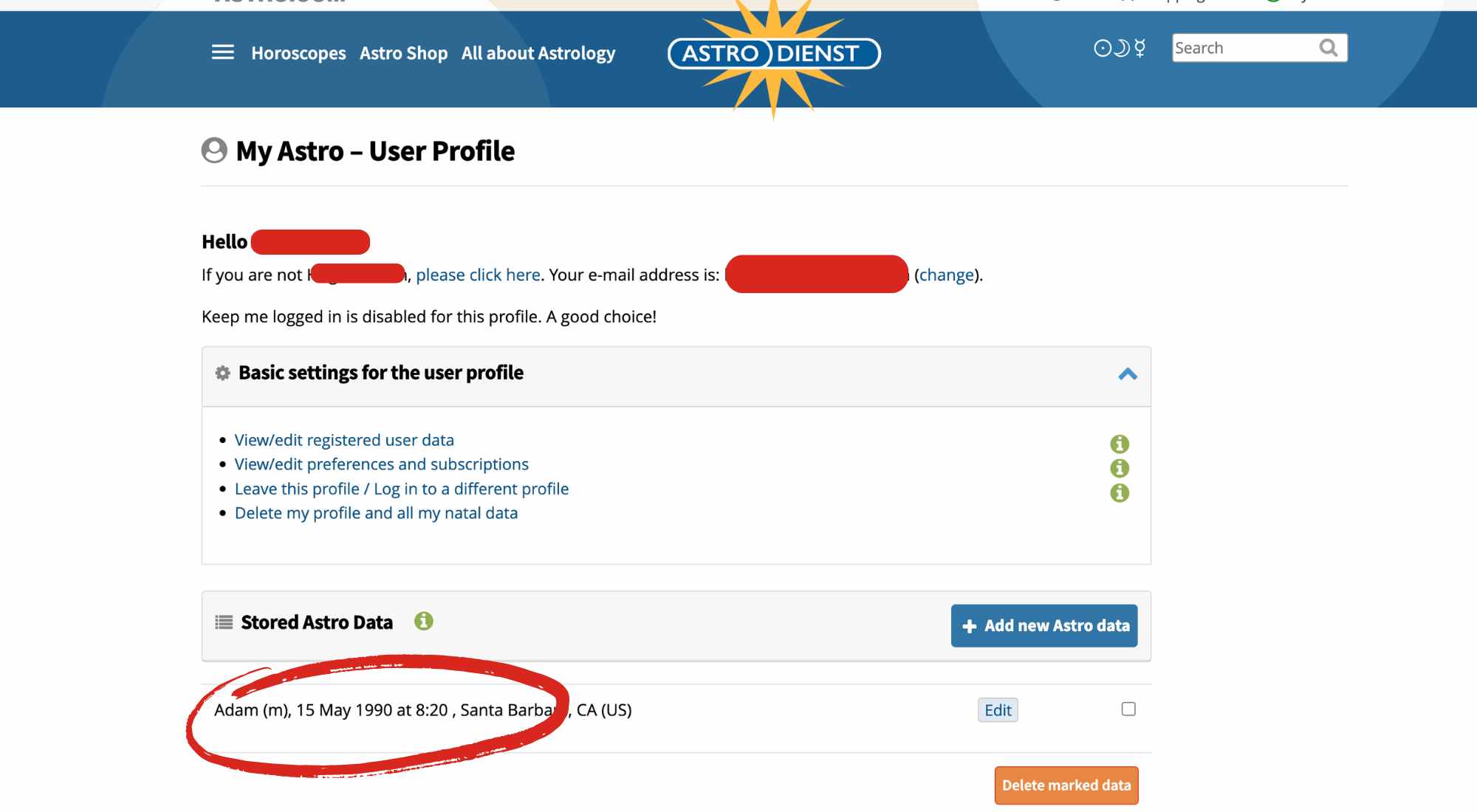
8. Accessing Your Horoscope Chart
Head to the top menu located on the upper left side of the page.
Click on the “Horoscopes” option from the menu.
Scroll or navigate to the section labeled “Drawings, Calculations, Data”.
Under this section, select the “Chart Drawing, Ascendant” option to view your astrological chart.
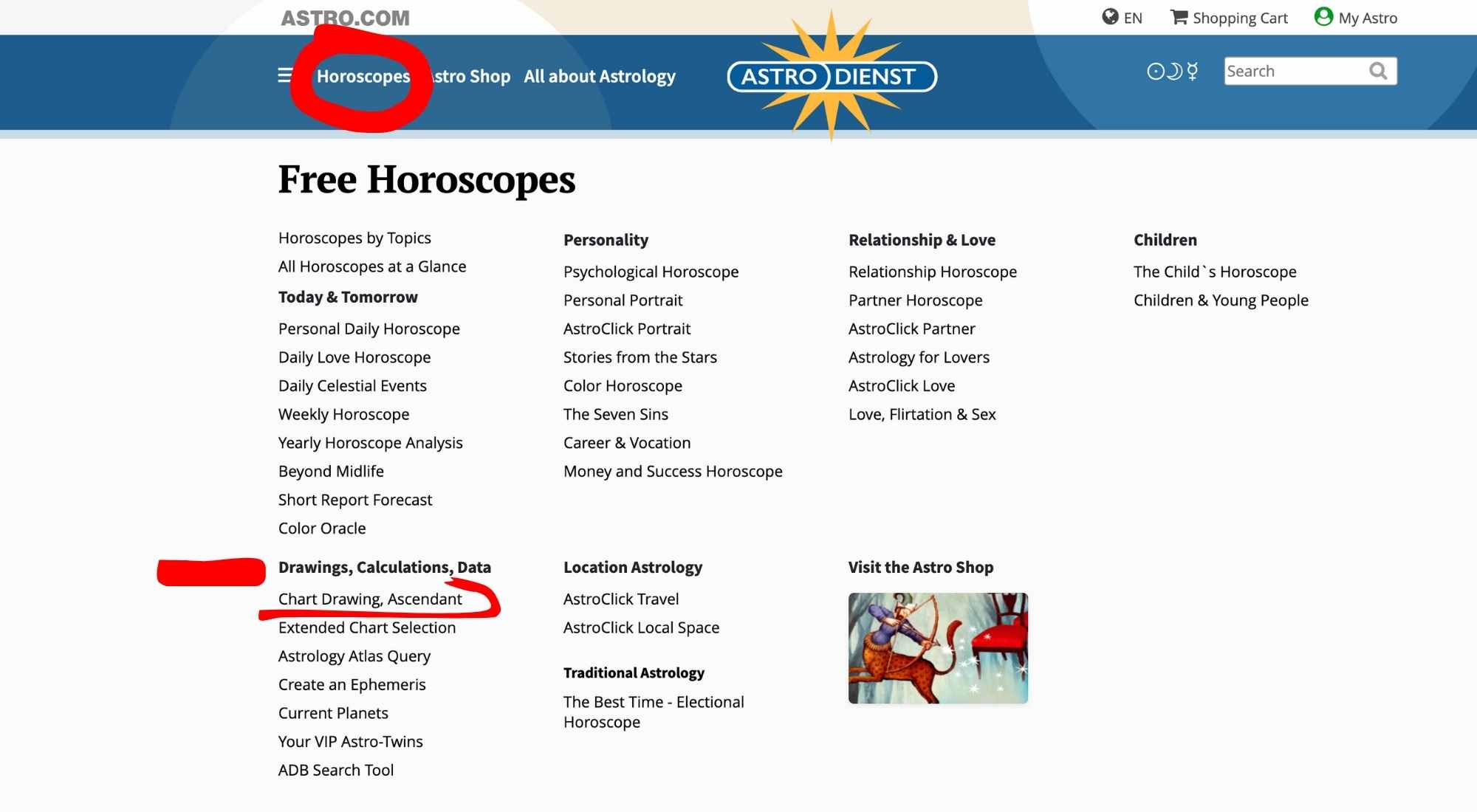
Once you’ve followed the previous steps, you’ll be presented with your natal chart on the next page.
Et voilà! 😉 You’re ready to dive deep into the world of astrology, explore the intricacies of your birth chart, and uncover the celestial insights unique to you. Happy stargazing!
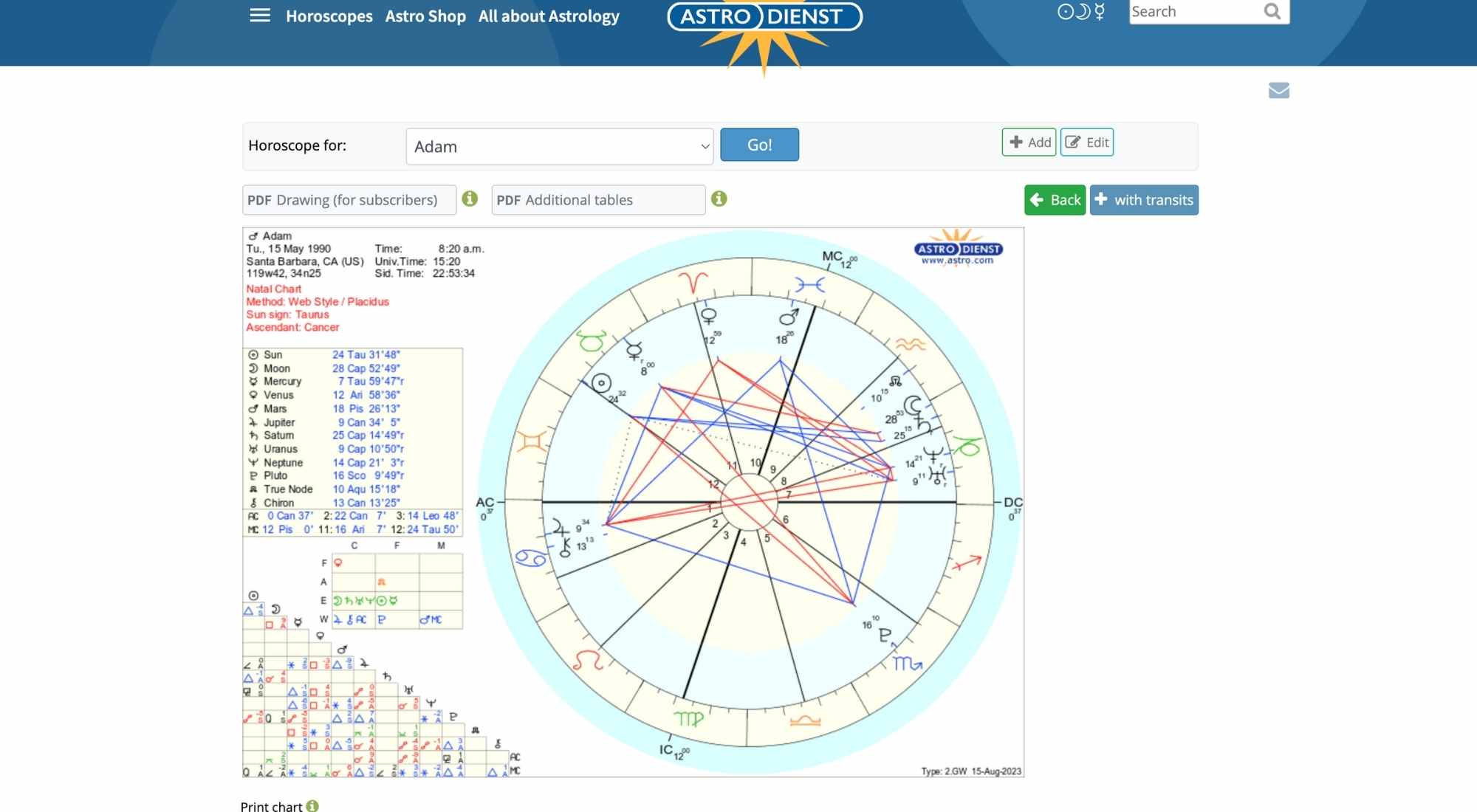
Disclaimer
The information presented on this website should not be considered a substitute for professional medical advice. It is strongly recommended that readers seek guidance from a qualified medical professional regarding any health concerns or conditions. While efforts are made to provide accurate and up-to-date information, the completeness and accuracy of the content cannot be guaranteed.
Credit
I appreciate your interest in this content, but please refrain from copying and reusing it without proper attribution. I put a lot of effort into creating valuable content. Instead, consider sharing the article with a link to the source to give credit where credit is due. If you have any further questions, please feel free to reach out to me using the contact form. Thank you for your understanding and support!